Configure Route 53
Configure Route 53
In this step, we will configure Route 53. This is the final step of the preparation phase.
- Go to the domain management interface.
- Click Register domains.
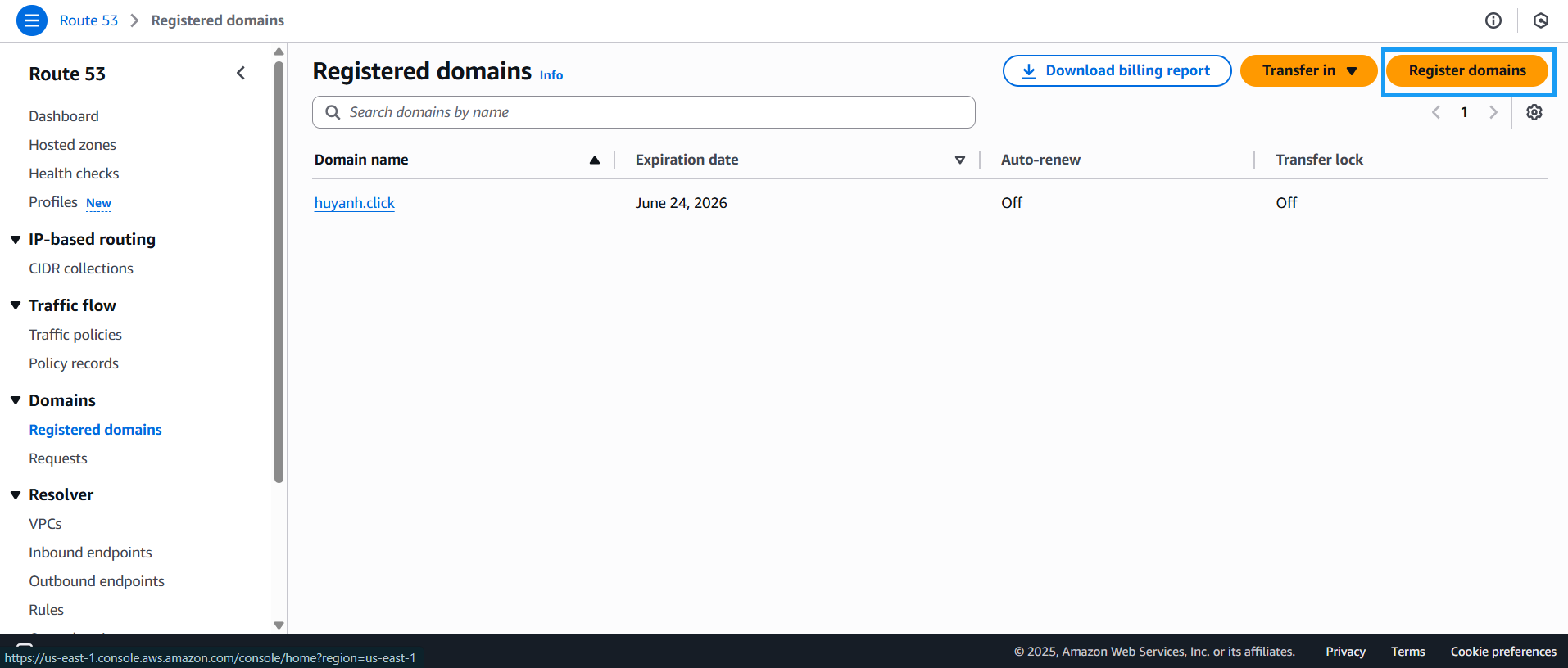
- The domain management interface will appear:
- In the “Check availability for a domain” section, enter the desired domain name, then click Search.
- Once you find a suitable domain, click Select.
- Finally, click Proceed to checkout.
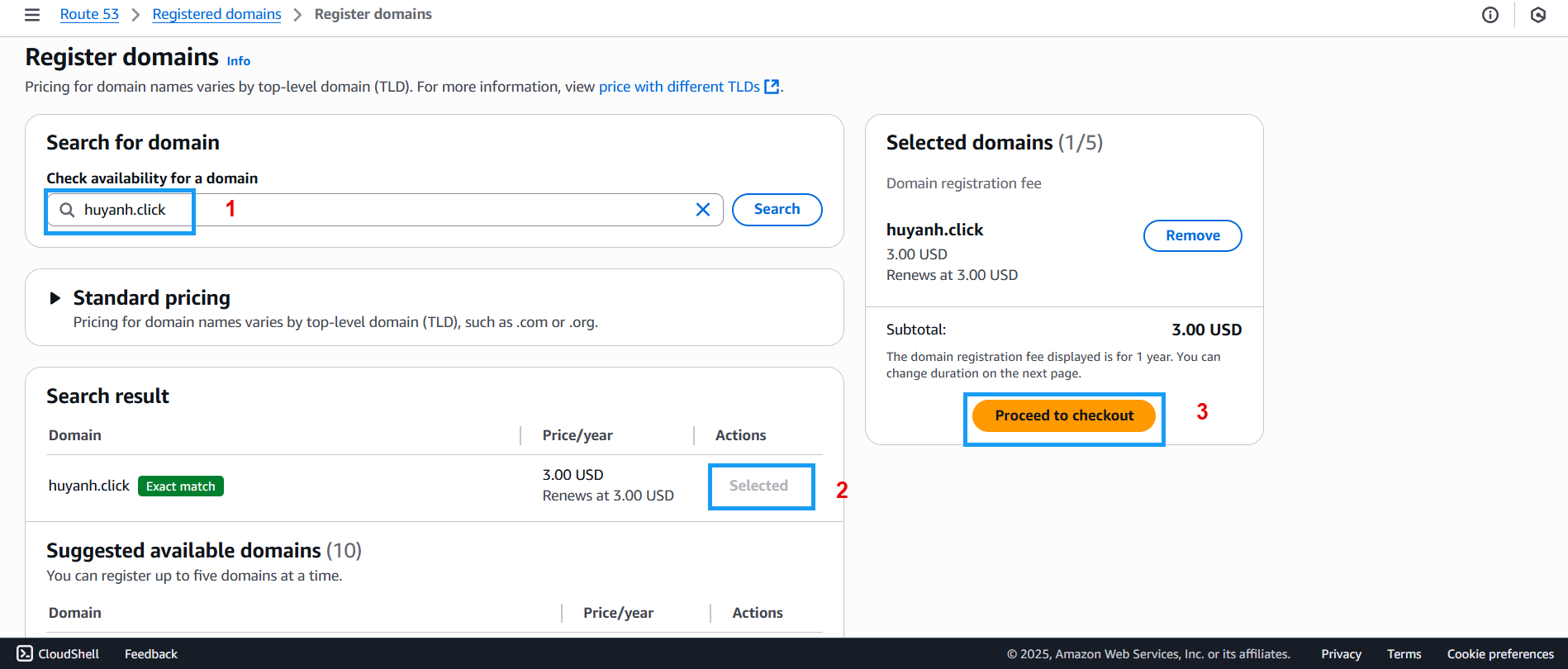
- In the Pricing section, click Next.
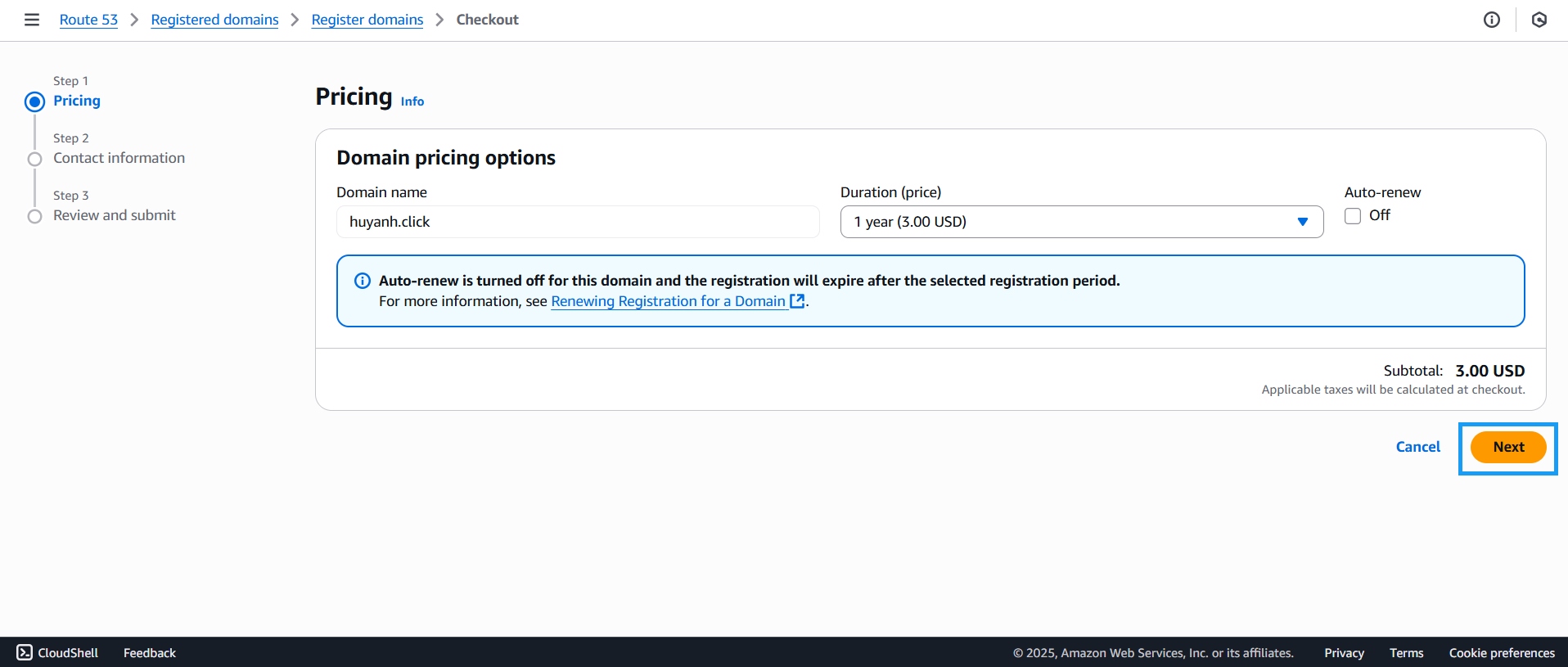
- Review all the details before submitting.
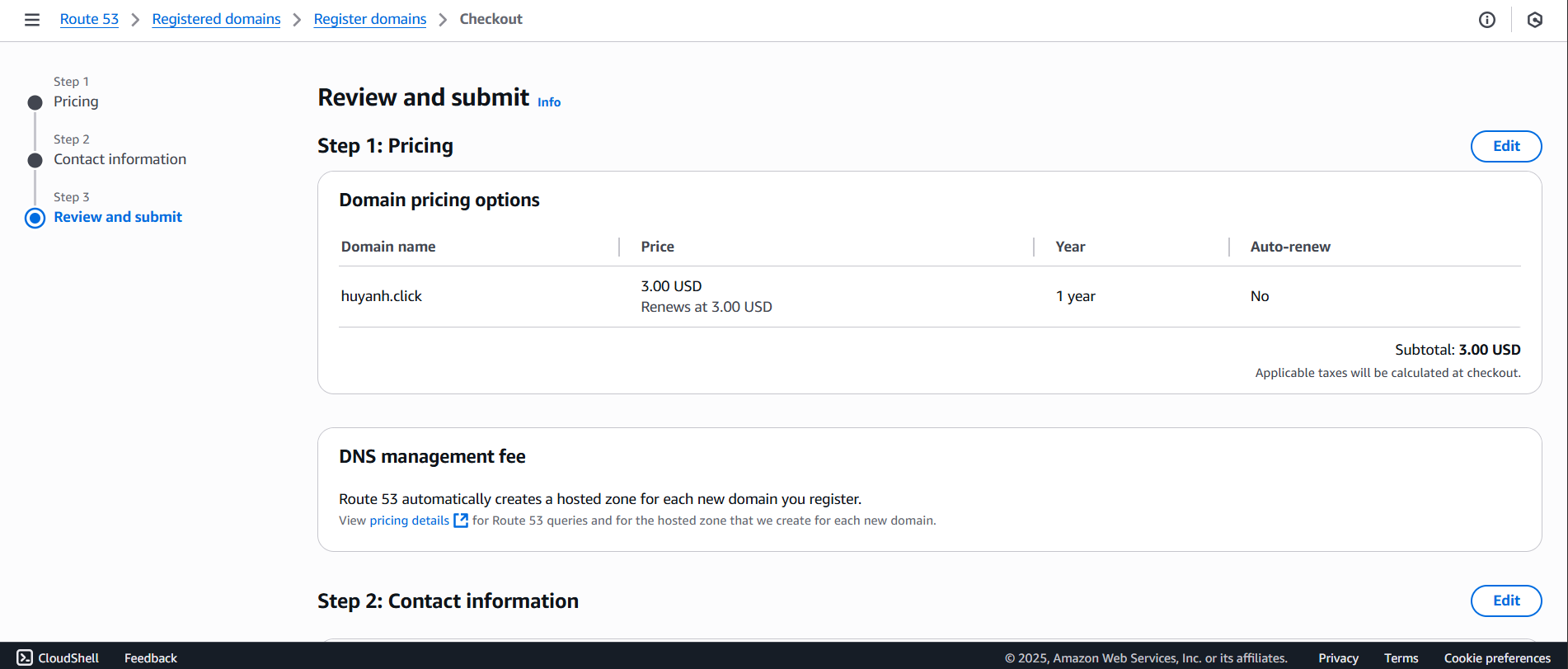
- Scroll to the bottom of the page, check the box to agree with the terms of service, and click Submit.
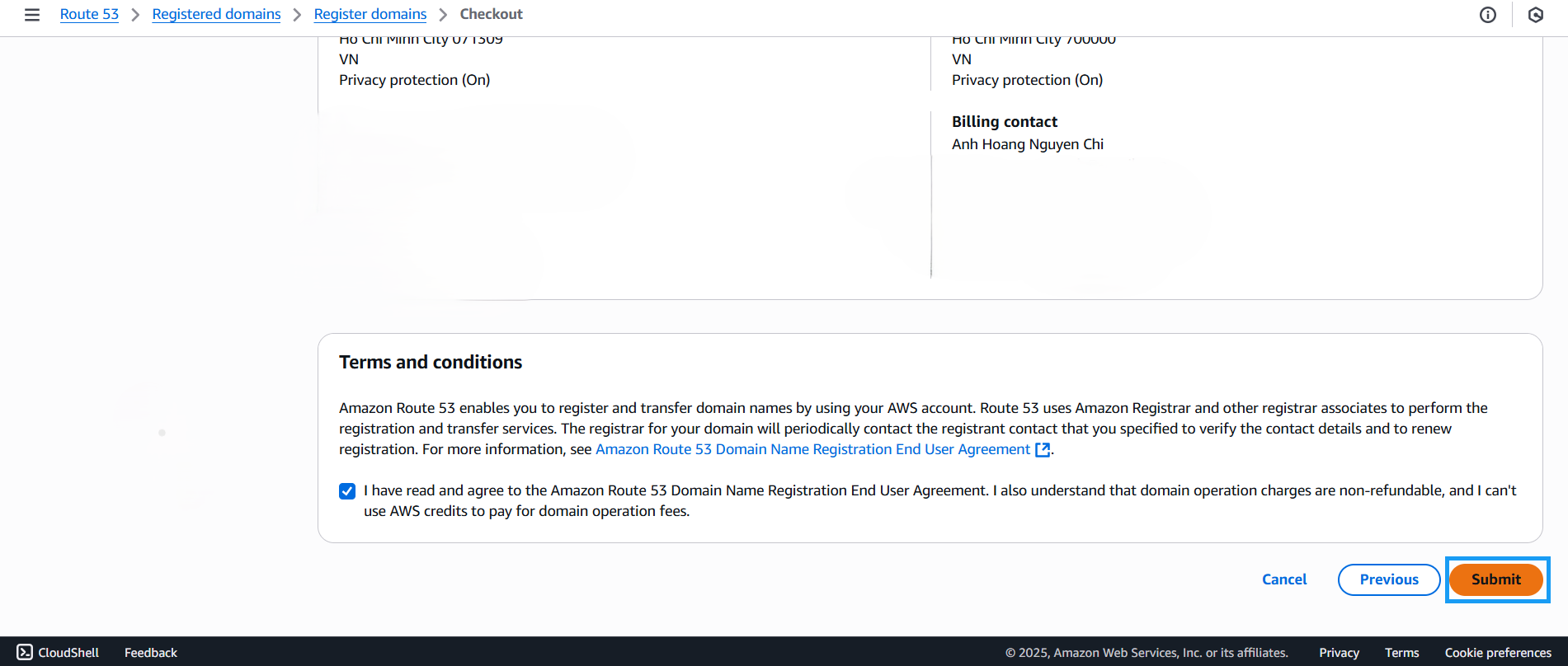
- Once registration is successful, you will see the information of the newly created domain.
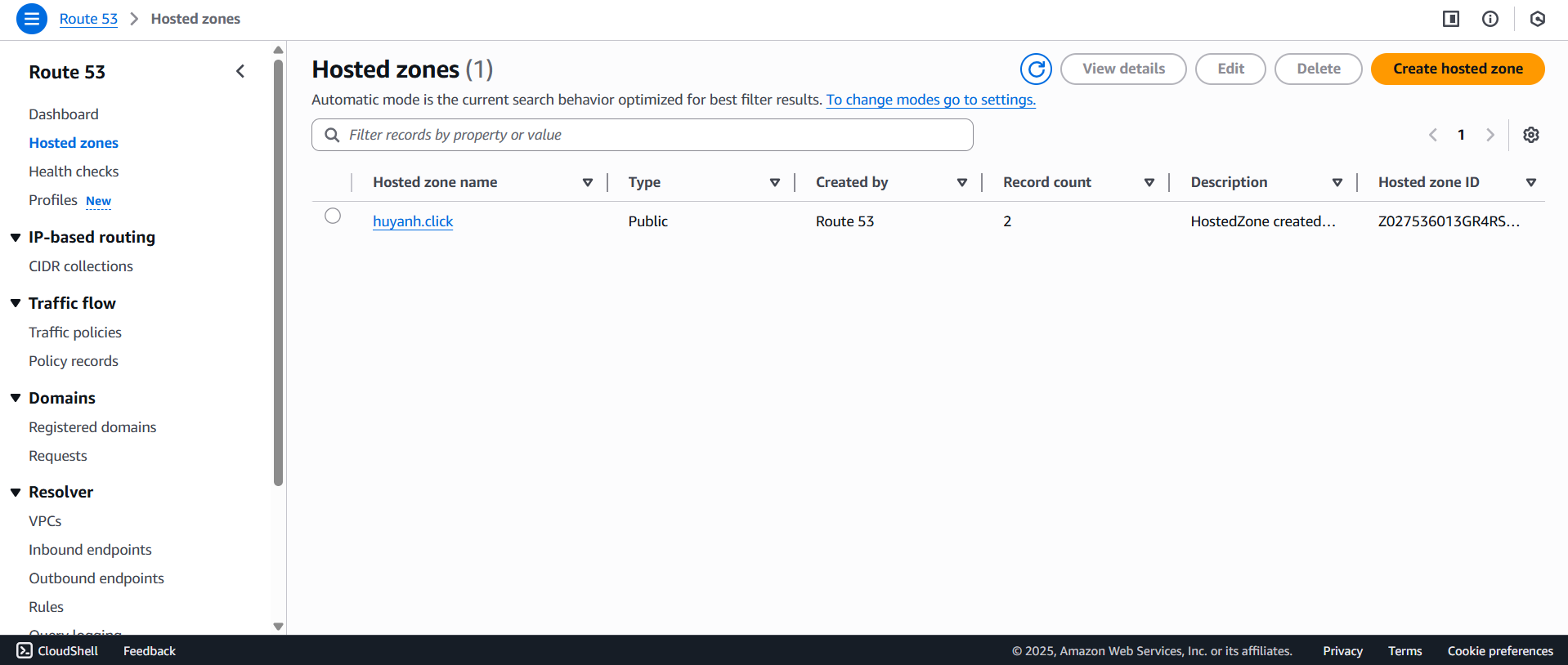
- Click on the newly created domain to view its detailed parameters.
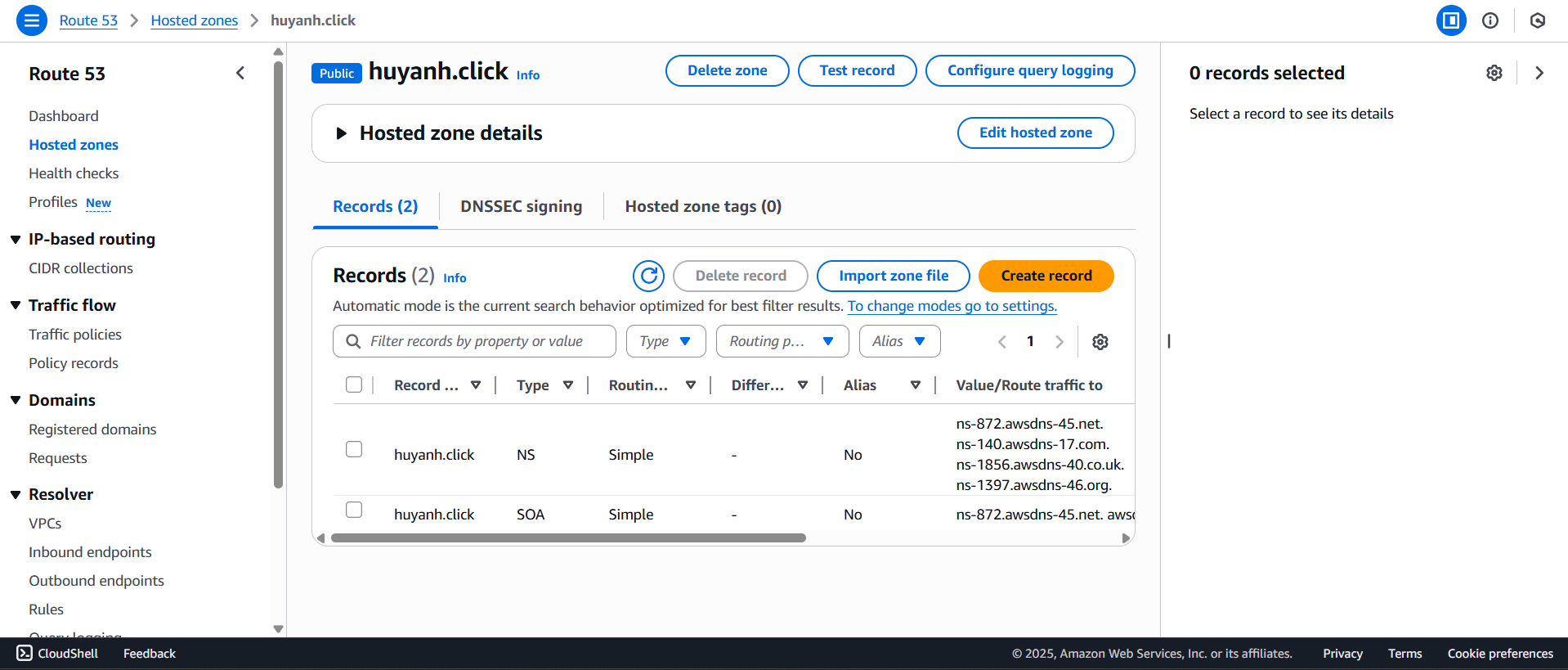
We have now completed the Route 53 configuration. In the next section, we will proceed with the deployment steps.