Download Source Code and Package into JAR File
Download Source Code and Package into JAR File
In this step, we will download the source code and package it into a JAR file. This is an important preparation step before deploying the source code to S3.
- Go to the GitHub repository interface.
- Click Download Zip.
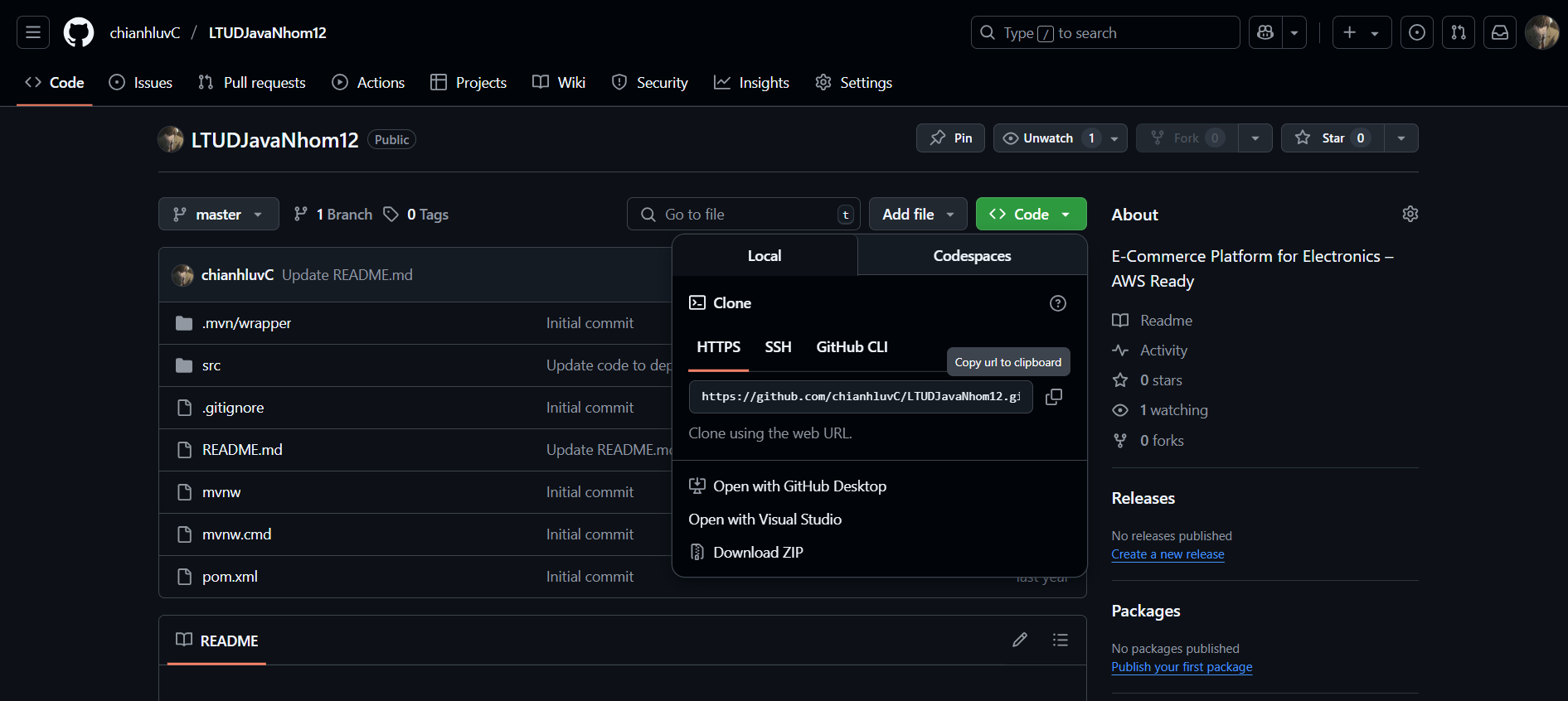
- After downloading, open the
application.propertiesfile and configure it as follows:
spring.datasource.url= ----urlRDSdatabase----
spring.datasource.username= -----yourUsername----
spring.datasource.password= ----yourPassword-----
- The url should be taken from the RDS database that was previously created.
- The username and password were also defined during the initial RDS setup.
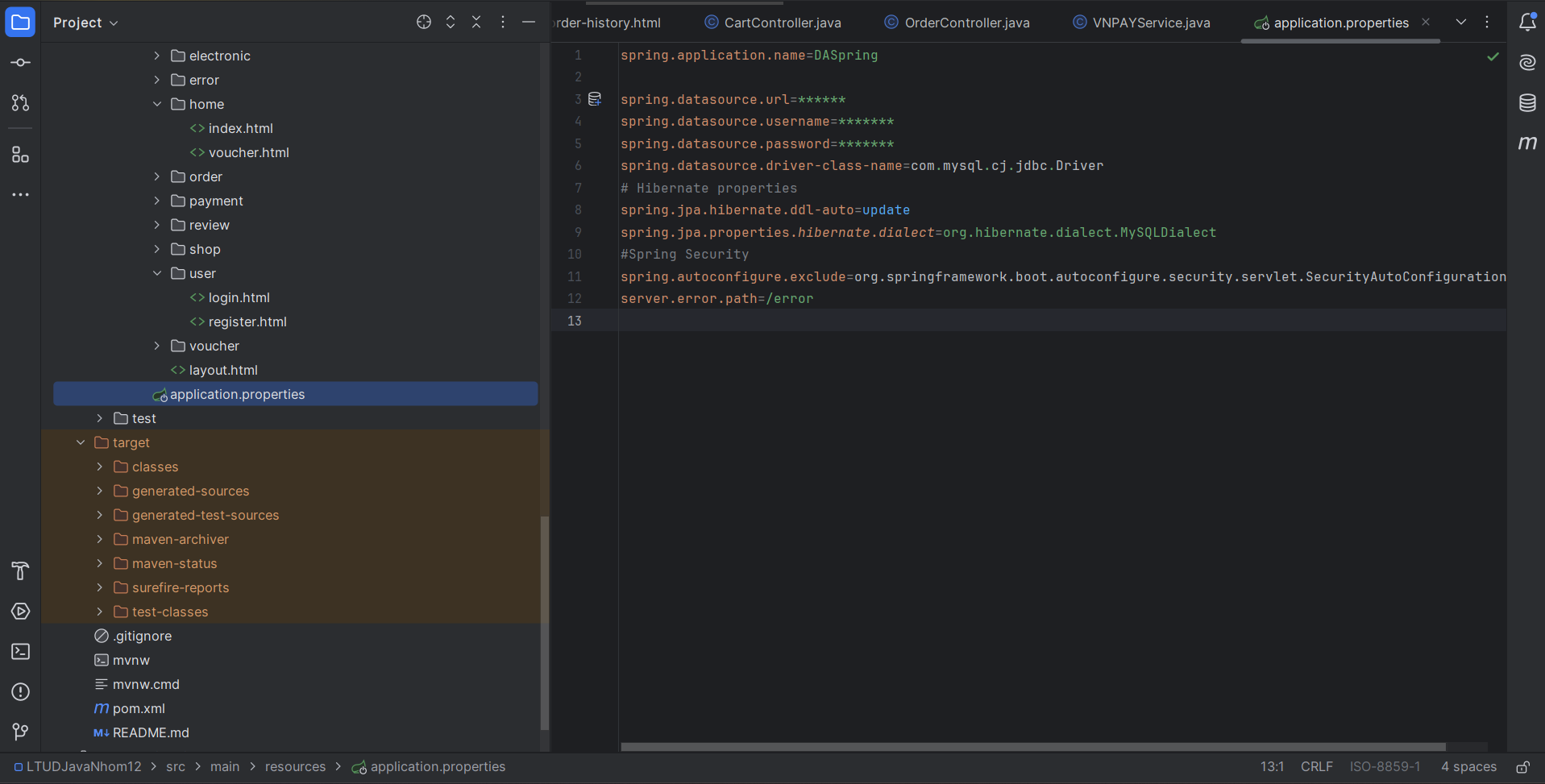
- Package the project into a JAR file. You can refer to this guide for detailed instructions on how to package into a JAR file.
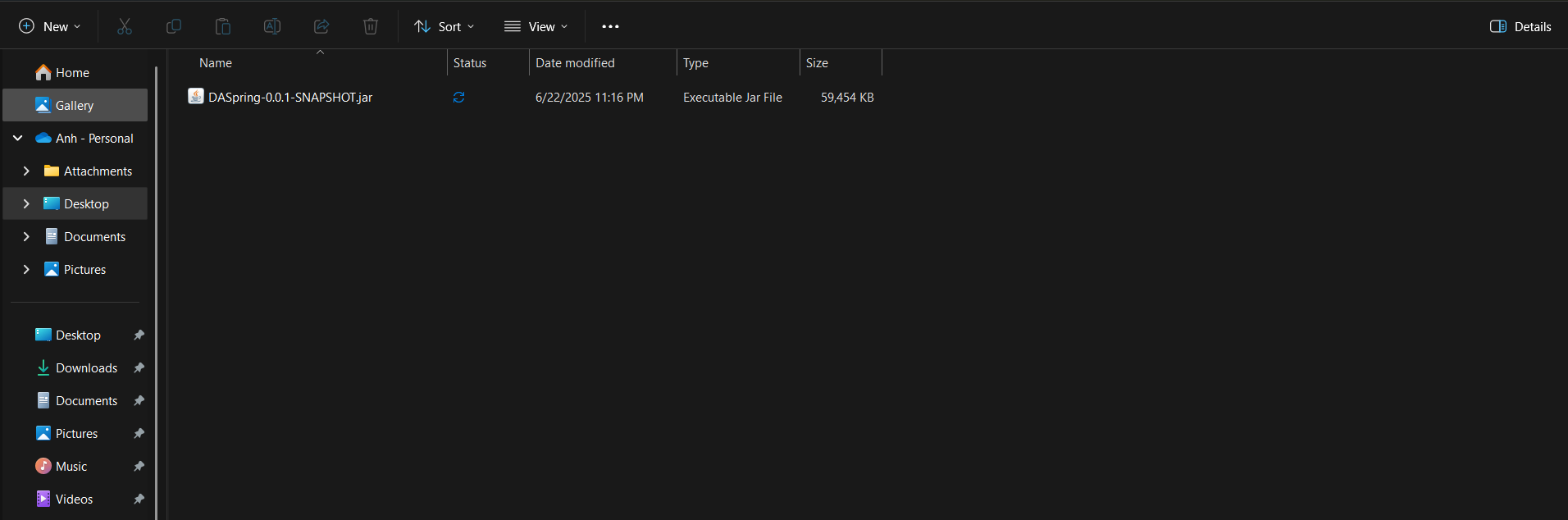
Now that we’ve completed downloading the source code and packaging it into a JAR file, in the next step, we will proceed to configure Route53.