Create S3
Create S3
In this step, we will create an S3 bucket.
This prepares us for the next step, where we will upload the .jar file of the source code to S3.
- Go to the S3 Management Console
- Click Create bucket
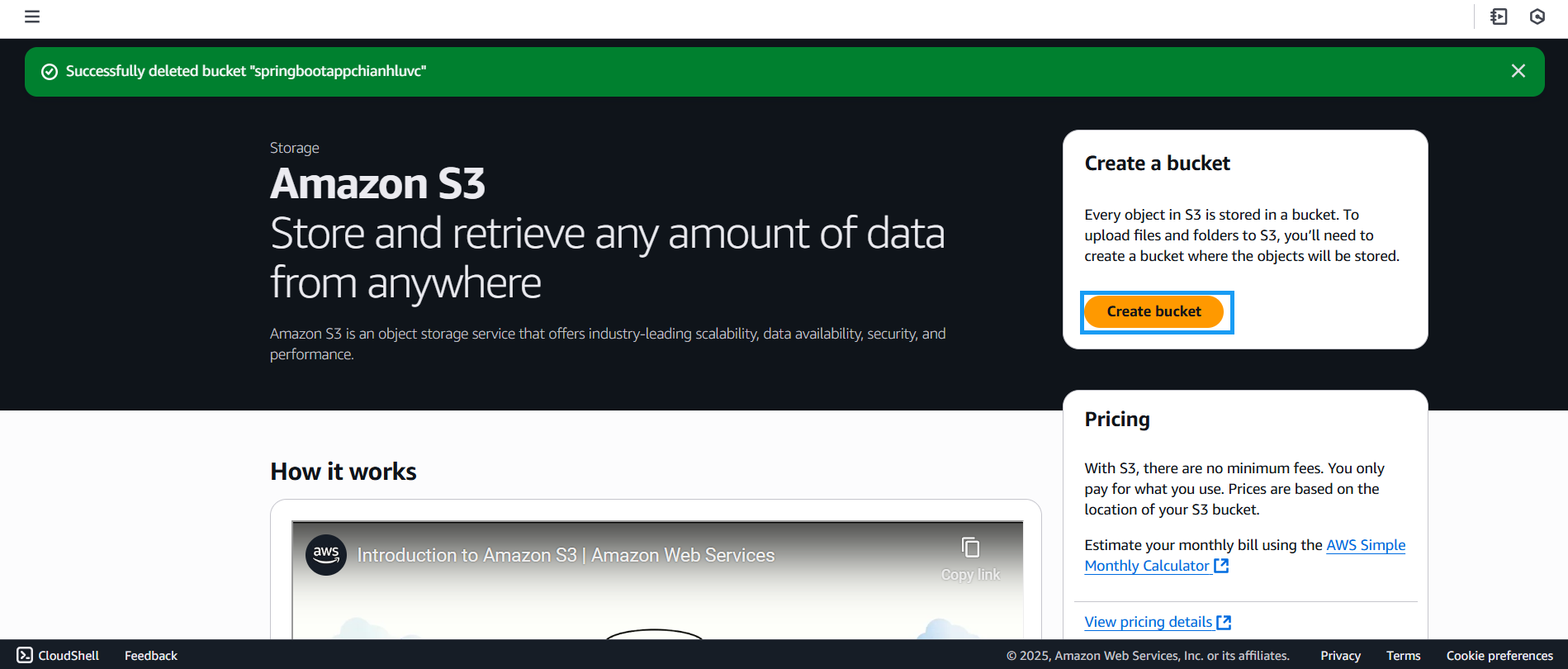
- Under Bucket type, configure the following:
- Select General purpose
- Set the Bucket name to mySpringbootApp
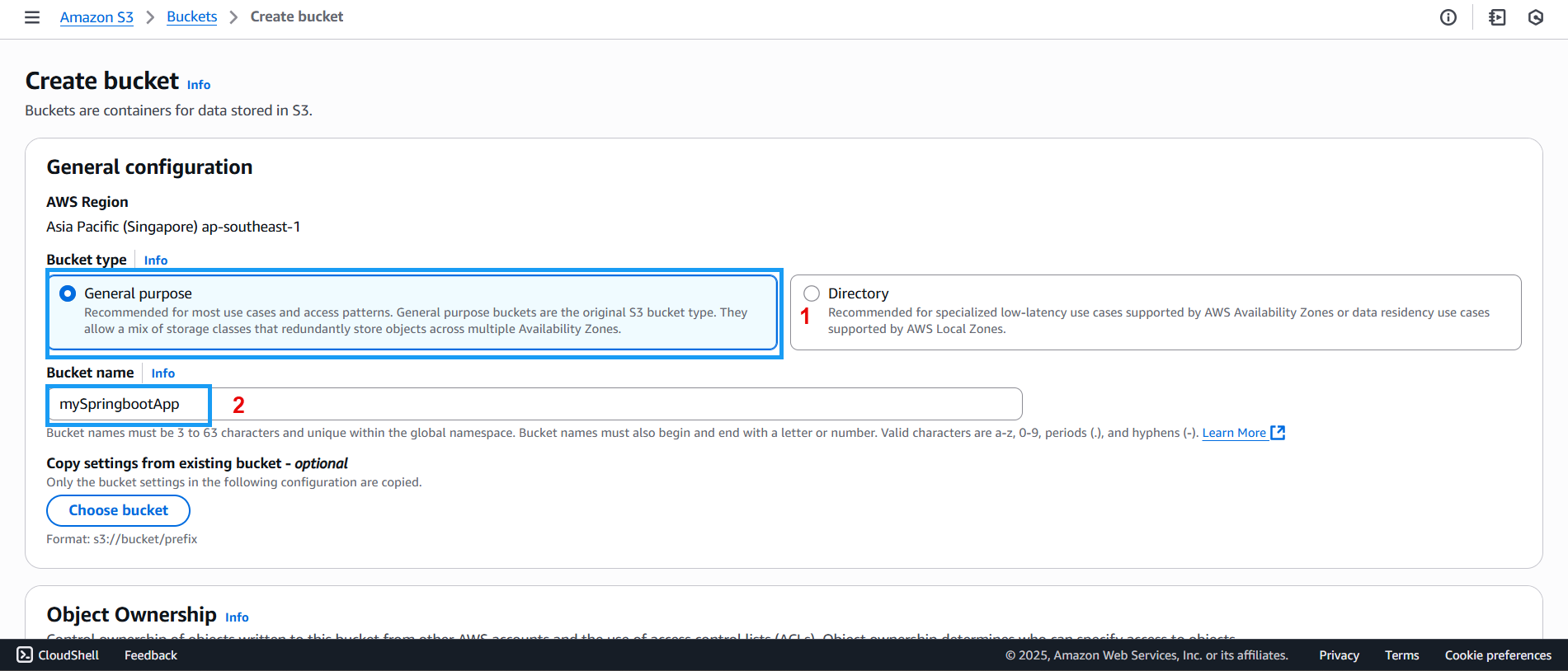
- In the Bucket Versioning section, choose Disable
In the Default encryption section, choose
Server-side encryption with Amazon S3 managed keys (SSE-S3)
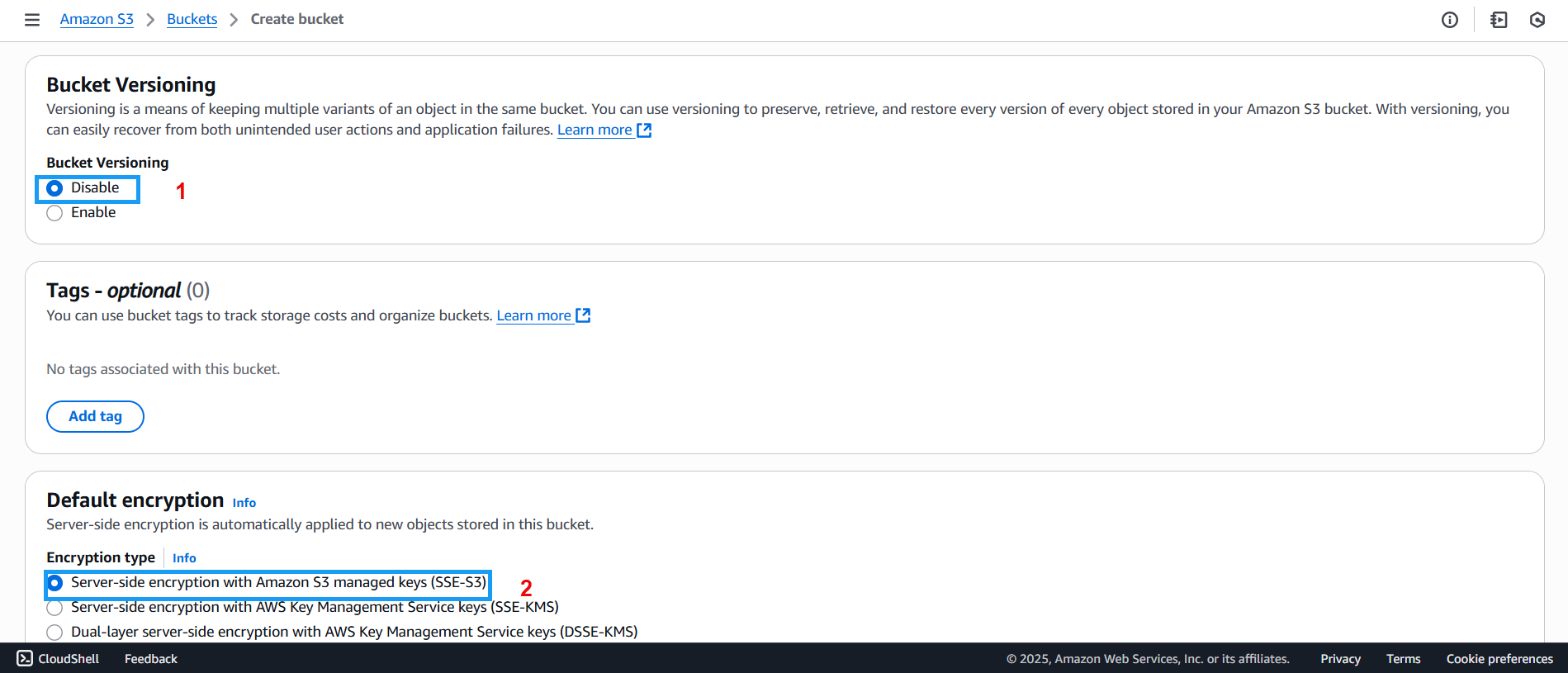
- Scroll down to the Bucket Key section:
- Select Enable
- Then click Create bucket
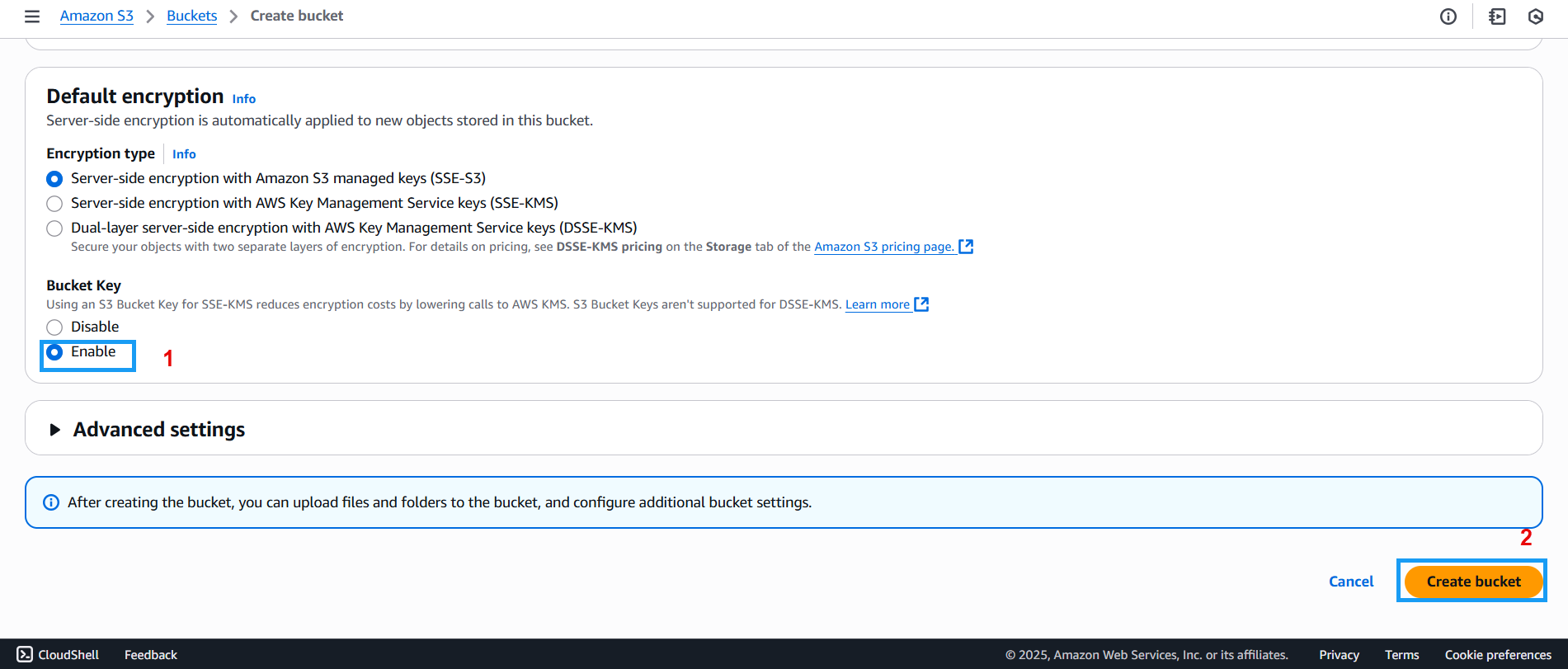
- After creation, you will see the result as shown below:
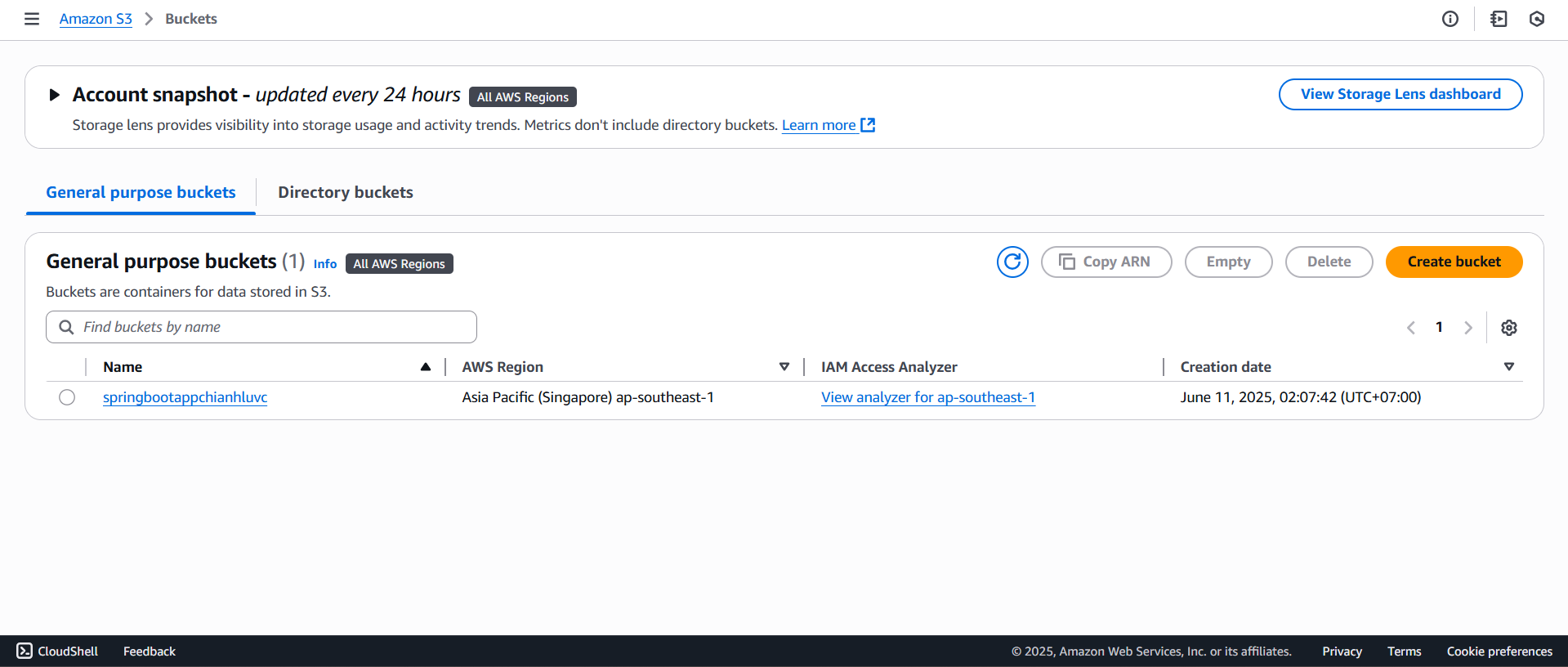
Next, we will proceed to create and configure RDS.