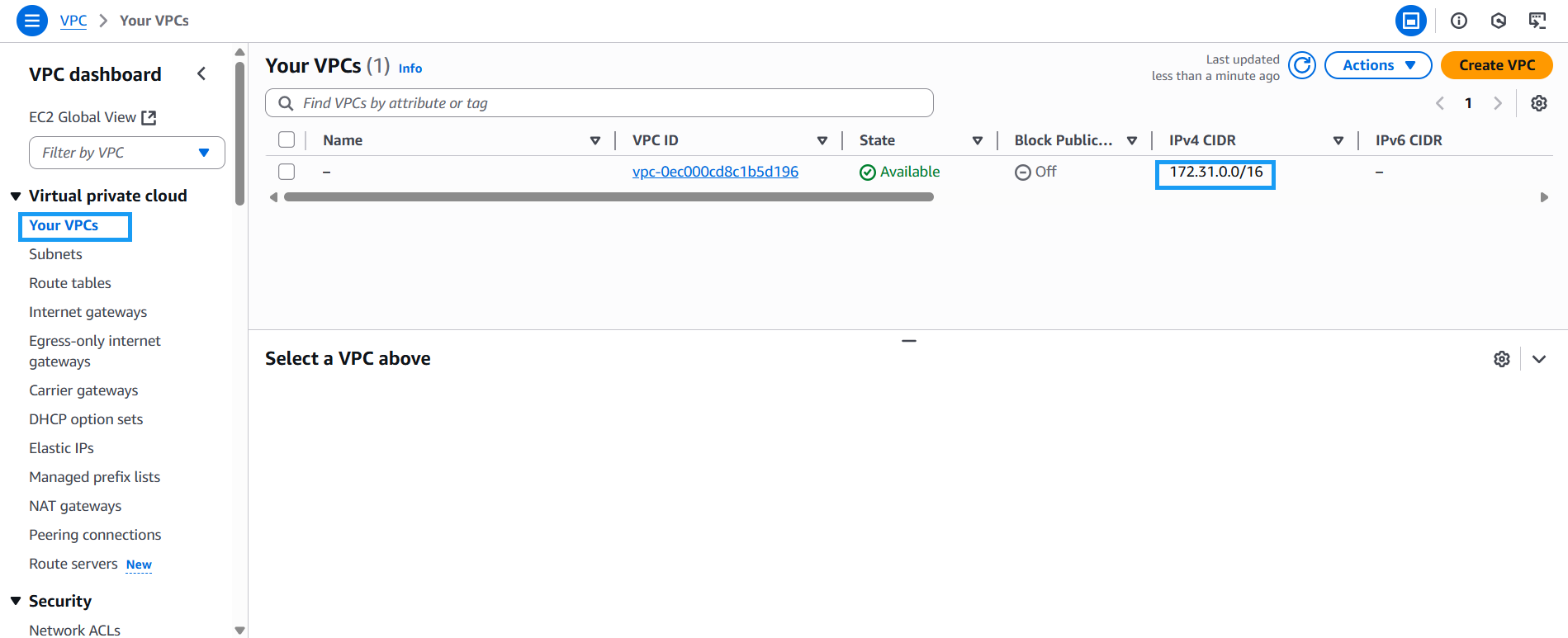Create VPC
Create VPC – VPC Lab
Access the VPC Management Console
- Click on Your VPCs.
- Check if a default VPC already exists.
If not, follow the referenced lab in the previous section to create one.
In this workshop, we will use the default VPC.
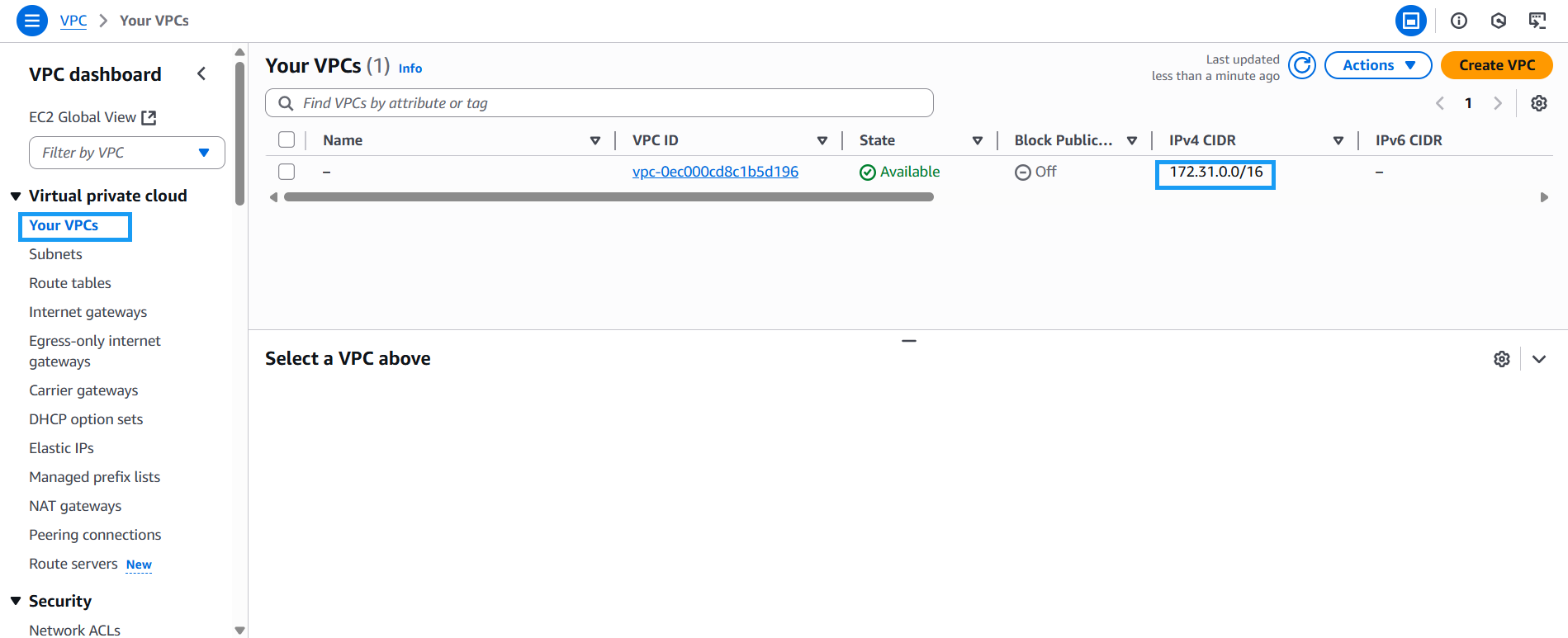
Access the VPC Management Console